Oops! The page you are looking for can’t be found.
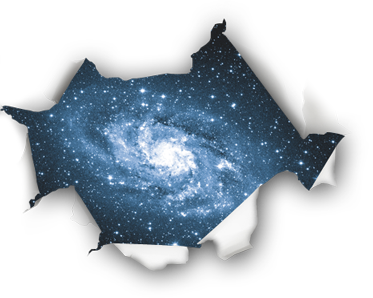
No worries! Here are a few options to help you:
- Go back to where you came from.
- Login to iOCBC trading portal, or clear your browser cache and try again
If you got to this page from a search engine (such as Google or Yahoo!), or by clicking on a link from another
OCBC page, you can help us by reporting this error.
Important Notes
Trading in securities can be very risky, and you may lose all or more than the amount invested or deposited. You should therefore consider carefully and exercise caution in making any trading decision whether or not you have received advice from any financial adviser. The information provided herein is intended for general circulation/discussion purposes only and may not be published or circulated (in whole/in part) without our written consent. It does not take into account the specific investment objectives, financial situation or particular needs (collectively "Objectives") of any particular person. Please seek advice from an independent financial adviser regarding the suitability of any trade or investment product taking into account your Objectives before making a commitment to trade or purchase the investment product. If you choose not to seek independent financial advice, please consider whether the trade or product in question is suitable for you. This does not constitute an offer/solicitation to buy/sell/subscribe for any investment products or to participate in any particular trading or investment strategy. Any proposed transaction is subject to the final expression of the terms in the definitive agreement/confirmation. No representation or warranty whatsoever (including without limitation any representation or warranty as to accuracy, usefulness, adequacy, timeliness or completeness) in respect of any information (including without limitation any statement, figures, opinion, view or estimate) provided herein is given by OCBC Securities Private Limited ("OSPL") and it should not be relied upon as such. OSPL does not undertake an obligation to update the information or to correct any inaccuracy that may become apparent at a later time. All information presented is subject to change without notice. OSPL shall not be responsible or liable for any loss or damage whatsoever arising directly/indirectly howsoever in connection with or as a result of any person acting on any information provided herein.

